Out of the Box Production



CAMERA WORK & MOVEMENT
IN MUSIC VIDEO
CAMERA ANGLES AND MOVEMENTS
Shooting videos, unlike photography, requires different movements and motions to help create different realities inside the film. Where shutter speed will play a massive role in the ‘motion’ of a photograph, the movements you use while filming your video will help you tell your story in a unique way.
1. Pan / Tilt
Panning is one of the most well-known camera movements in the game. From left to right, or vice versa, show your viewers what you are seeing. These are great for establishing shots or wide shots to show the viewer your scene.
Tilt is nearly the same as panning; however, instead of moving your camera left/right, tilting is when you only move your camera up/down. Tilting is great for showing buildings, mountains, etc… to show the scale or size of what you are filming.
2. Pedestal / Truck
The next camera movements are called ‘Pedestal’ and ‘Truck.’ For this first movement, ‘Pedestal,’ you will keep your camera on one vertical axis, and move up or down to show your subject. This movement is similar to ‘Tilting’, but instead of tilting up or down, you will fix your camera so that it is perpendicular from your subject, and move the whole camera up/down.
‘Trucking’ is nearly the same as ‘Pedestal’; however, instead of up/down, you will be moving side to side. Instead of the rounded out motion of panning, you will keep your camera fixed perpendicular to your subject and truck side to side, similar to driving a truck forward or backward and only looking out of the side window.
3. Roll
This is one of the favorite movements for music videos – the roll. Rolling can turn any dull scene for a music video into something interesting and engaging.
Many directors and cinematographers have found this rolling movement to be overused, but when it is used properly it can really enhance a scene.
Also, something to note for this roll movement is the difference between shooting handheld, with a stabilizer, or with a crane. With a stabilizer or crane you will get smooth, crisp rolling motions that can make your production value go way up because of this, many filmmakers will avoid rolling movements unless they have a stabilizer or crane. All of these motions can be done with a handheld. Obviously it will not be perfectly smooth, but sometimes the handheld motion will help amplify the song that you are shooting for. It all just depends on your own preference.
4. Zoom In / Out
Another well-known camera ‘movement’ is zooming in or out. This perspective goes all the way back to the start of motion picture films.
Super 8 cameras were some of the first widely-used video cameras which featured a zoom button/slider – something that was not so common back then, when there were only a few buttons on the camera. Nowadays there are so many different buttons and internal tools on cameras that sometimes we forget the basics.
Zoom ins or outs give the illusion of moving closer or further away from the subject. Zoom shots are done with a zoom lens which have variable focal lengths.
5. Focus Pull / Rack Focus
Another essential ‘movement’ for cinematic effects is actually a lens adjustment. For this method, you will not need to move your camera, but instead, you will need to pull in/out of focus and then catch on sharp focus.
This ‘movement’ offers a life-like blur faded into focus just how the human eye would normally act.
Place an apple on a table in front of you. Now look directly at the table while the apple is in your peripheral vision. Start to move your eyes back and forth between the table and the apple. Notice the way your eyes focus in and out – this is what you should try to recreate with your camera for realism/naturalism.
6. Tracking
Last, but certainly not least, is ‘tracking.’ Tracking is when you use your camera to follow your subject. It does not matter if you are moving up/down/left/right – the goal is to follow your subject. Whether you are filming a person, a bird, a train, anything… track/follow your subject to give the viewer a full picture of the subject plus what the subject is seeing.
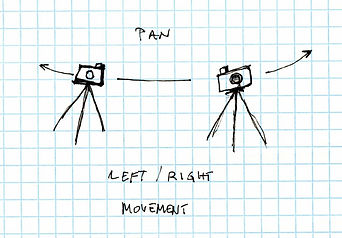
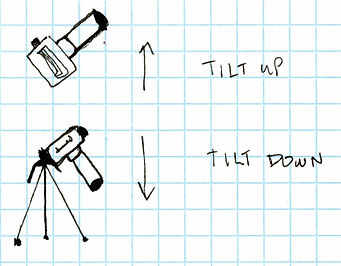
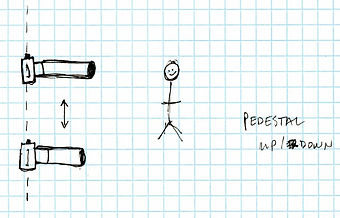
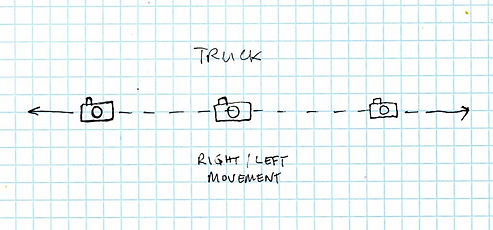
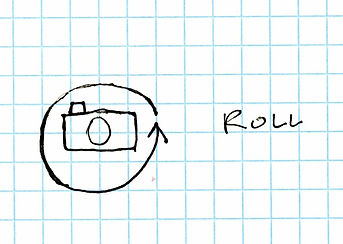
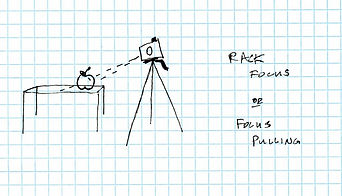

REFERENCE